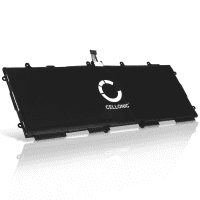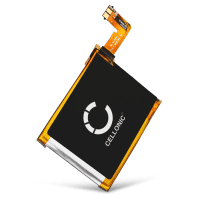e-Reader, Tablet & Drawing Tablet Batteries
subtel® - UK battery specialists since 2004
subtel® has been a trusted specialist for all types of batteries across Europe and the UK since 2004, offering the best, highest quality rechargeable, replacement tablet batteries, graphic tablet batteries, eReader batteries and eBook batteries for tablet computers in a huge variety of models and brands - for high-quality, high-capacity, long-life and reliable replacement tablet battery packs at affordable prices.
If your original tablet battery is broken, losing power or you’re looking for a modern, fast charging and high capacity upgrade, subtel® will have the perfect, 100% compatible replacement tablet power pack for you.
A huge selection of replacement batteries for tablets
subtel® sells a large selection of universal tablet battery replacements, replacement e-reader batteries and tablet battery banks include high performance, compatible replacement batteries for all leading tablet types, brands and models.
These include replacement Samsung batteries, including Samsung Galaxy Tab battery replacements, batteries for Amazon Kindle and Kindle Fire batteries, replacement batteries for Apple tablets, including replacement iPad batteries and Air batteries, replacement Lenovo Ideapad, Yoga and Smart Tab batteries, Huawei MediaPad batteries, Dell Venue batteries and ASUS ZenPad batteries and many, many more.
Many of our battery packs come with a tablet tool box, with all the tools you need to replace the tablet battery yourself.
Replace your battery, not your tablet
Is your original tablet battery no longer holding its charge? Don’t throw away your device - simply replace the battery.
By exchanging your tablet’s battery pack instead of buying a new one, you’ll save money over the long-term whilst also helping to reduce environmental waste. You’ll also be able to give your favourite tablet a second life - good as new for years to come.
The modern replacement tablet batteries from subtel®’s brand, CELLONIC®, can also be higher-capacity, more powerful and with a longer lifespan than even the original batteries that came with your tablet.
It’s often very simple to replace the battery of your tablet yourself - all you need is a compatible replacement battery pack, a few good tools and an online tutorial or YouTube video.
Certified safety and proven quality
All subtel® and CELLONIC® batteries use the highest-quality cells: E & ROHS certified, Grade A battery cells with short-circuit, overheating and overvoltage protection that have been tested and certified for optimum capacity, reliability and safety – all before installation.
3-Year Manufacturer’s Warranty
Our fast charging, longlife replacement tablet batteries stand for certified safety and high-quality standards. Because of this, we offer a 36-month guarantee on all of our batteries.
How do you know when a tablet battery needs replacing?
Most tablets use rechargeable lithium-ion batteries. These types of batteries do wear out over time and will need replacing. But, how do you know your tablet battery is dying?
When you first bought your tablet, the battery pack held probably around one day’s worth of charge before it needed to be recharged. If your tablet’s battery life has become substantially shorter or you find yourself needing to constantly have your tablet plugged into the mains for it to work, there’s a good chance that the problem lies with the battery.
How can you extend the life of your tablet battery?
There are many tricks for extending the battery life of your tablet whilst using it.
These include lowering screen brightness to conserve energy, disabling background apps and freeing up hard drive space by deleting apps you find yourself not using, switching on any battery-saving modes your device may have, disabling GPS location settings, Bluetooth when you’re not using it and so on.
But, how do you actually prolong the life of your tablet battery?
Having a smart charging routine can help increase the lifespan of batteries. The name of the game here is to not let your tablet fully charge and discharge - e.g. going from 100% battery to 0% battery - on a regular basis.
Instead, plugging your tablet in when it reaches 30-40% battery and unplugging it when it reaches 80% battery can keep a long lasting charge, and never letting it drop below 20% could be a good rule of thumb.
Following on from this rule, it’s best to not keep your tablet plugged in all of the time. Overcharging the battery (whilst also not practising a good, regular charging routine) can reduce a battery’s ability to hold charge.
Keep your tablet cool - high temperatures and temperature fluctuations have a large, negative effect on the long-term performance and capacity of a tablet battery. Avoid direct sunlight and sources of heat. You may also consider purchasing a tablet cooling pad or using a tablet stand to aid air circulation.
Another option would be to simply upgrade the capacity of your tablet’s battery. You could do this by buying a new tablet battery which has a higher capacity than your existing battery and exchanging the batteries.
The capacity of a battery is measured in mAh (milliamp hours) and the higher the mAh figure, the larger the capacity of the battery.
Replacement batteries for tablets that have a higher mAh than the battery that originally came with your tablet are available (especially if your tablet is older and technology has advanced) and subtel® sells a wide range of higher capacity, 100% compatible replacement batteries for tablet computers and e-readers.
What tools do you need to replace a tablet battery?
Changing the battery of a tablet computer is definitely something you can do at home, without needing any professional tablet repair experience. And, if your tablet battery has stopped working or quickly runs out of charge, you should do it - it’s definitely cheaper and more sustainable than buying a brand new tablet.
But, what tools would you need to do it?
Tablet tool boxes come with an array of different tools to make tablet repair simple. Common tools you’ll find are:
Mini screwdrivers. Different tablets use different screws, and a tool set for tablets will often contain a handful of mini screwdrivers - generally Torx screwdrivers and tri-wing screwdrivers.
Anti-static tweezers to help you to remove and collect the tiny screws and other small components while protecting the delicate circuits and electronics within your tablet.
Spudgers and pry tools. As the cases of most tablets are not only screwed together, but also fit tightly together anyway, you need to apply leverage to pry them open. Spudgers and pry tools come in numerous shapes and sizes but their main purpose is to get into the tight spaces between tablet back and screen to enable the exertion of leverage to gently open the tablet without damaging or scratching it.
Different spudgers and pry tools can also be used to gently loosen and remove internal components - such as batteries - from inside the tablet.
Suction cups for opening the tablet up. Once affixed to the screen and back of the tablet, the suction cups allow you to exert even pressure when separating them - minimising the chance of any bending or potential damage.
Adhesive tape or plaster to fix the new battery in place.
Many of the tablet batteries we sell at subtel® come with a tablet tool kit included - featuring all of the tools you need to easily, safely and successfully change the battery in your tablet.
How do you change a tablet battery?
While the exact procedure of changing a tablet battery will differ between tablet makes and models, here is a quick guide to how to replace a tablet battery.
Firstly, make sure your tablet is fully switched off. Next: remove any small screws which may be holding the back of the tablet together (check around the charging port).
Using a pry tool or spudger to get between the screen and the back cover, apply gentle pressure around the gaps where the screen and cover meet - slowly and steadily turning the tool to avoid any damage to the clips holding them together.
Once you’ve loosened the back enough, separate it from the screen and put it to one side.
Should the battery be covered by a piece of tape, use a pry tool to remove it.
The battery should be connected to the tablet via a multi-coloured ribbon cable (or perhaps multiple). Gently disconnect these cables using a pry tool (paying attention to not damage the sockets), remove any screws which may be holding the battery in place and lift the battery out.
When unplugging any cables, keep in mind where they were - you’ll have to reattach them in exactly the same way with the new battery.
When fitting the new battery, simply repeat this process in reverse: place the new battery in place, reattach the cables, replace the screws, reapply the tape.
Align the screen with the back cover and gently snap the cover back in place - making sure that all sides and edges are securely back together.
Of course, if you are still unsure of how to change your tablet’s battery, we recommend that you find a guide or YouTube tutorial for your specific model.
Reliable power when you need it
When looking for a replacement tablet battery or e-reader battery - choose a brand you can trust.
subtel®’s CELLONIC® brand of designed-in-Germany battery cells use the best materials and technology to create high-end, heavy-duty, high-capacity, reliable and long-life batteries for all device types.
All batteries ordered from subtel® are shipped within the UK from the day your purchase is made and come with a 3-year manufacturer’s warranty. If for whatever reason you’re unsatisfied with the quality of our batteries, you can return them within 30 days.